Our office is closed on Monday April 29th & Tuesday April 30th for Passover
Thank you for being a ProX Dealer, and welcome to our website.
This page will give you an overview of the features available on our web presence, and explain what everything is meant to do, and how it all works.
Before you get started, we suggest you review the MAP Policies Page on a regular basis. These important terms and conditions may change from time to time without advance notice. Click Here to Review!
You should also make a habit of looking at our NEW Arrivals page at least once a week if not more often. ProX is constantly adding new products and exclusive products. This can give you an edge on your competition!
It is also important to keep the most current pricing sheets on hand, for the latest dealer cost and MAP Prices. It is YOUR responsibility to keep your website pricing and MAP prices current. There is a direct link listed at the top of the price sheets that will take you directly to our dealer prices Dropbox.
Your account name is your email address, and for new users, the password can be obtained by contacting ProX directly through our contact page by phone or email.
DEALER ACCOUNT vs LOCATION.
When you log in to your Dealer Welcome page, you will see this line:
Welcome, ProX Dealers! order history | view cart | edit account | locations | resources | log out
As you can see, we now offer the ability to create Purchase Orders, keep track of your previous orders, manage your cart, and edit your own Profile and Location pages found in our Dealer Locator. If you have more than one location, follow the link labeled locations to add the address, images, links and examples of your business right from your own pages!
THE WEBSITE MENU:
Here, as above, you see our menu, but specifically, be sure to see the "Locate Dealer" and "Quick Search" boxes, with my account seen next to them, indicating you are logged in as a dealer.
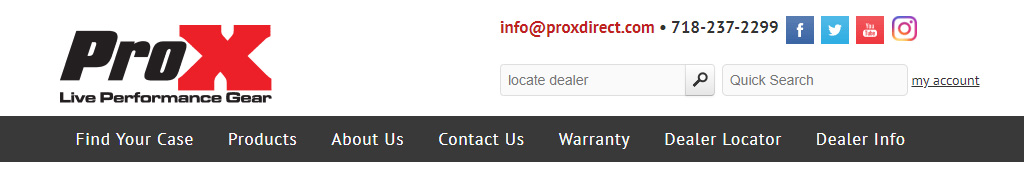
DEALER LOCATOR: Any town, city, or zip code can be used to find your store or business listing. If you have more than one location, they will all show up in the Dealer Locator as long as you provide us that information. For advanced search options, you can select Dealer Locator from the Dealer menu items.
QUICK SEARCH: To jump to a specific product, enter in the name of the product, or the SKU number, and an eliminated item list is returned for you to scroll through.
LET'S GO SHOPPING!
Our new Catalog is now easily searchable, and using the new Shopping Cart feature (only viewable by Dealers) allows you to create Purchase Orders directly to our staff with the ease of simply adding items to your Cart.

PRODUCT PAGES
When you are logged in to your dealer account, you will see things on the website that people just accessing the website can't see, such as a product In-Stock status and all Price structuring (Dealer cost, MSRP, and MAP). This makes it easy for you to refer your customers to the site to browse products as NO PRICES are shown to website visitors.
At the top of the page, you can see the current navigation point, and the ability to Share a link to this item by Email, or on Social Media like Facebook.com, Twitter, Etc. this is called the "permalink"
Standard Product Page:

PRODUCT PACKS
"How do I obtain product info and images to re-post your wares on my own website and in other promotions?"
We get requests like this all the time. Dealers and Vendors wanting to provide accurate information to their customers, without having to scour our website in a Copy and Paste frenzy.
There are three separate ways to do this; from each Product page individually, from current and previous Purchase Orders, or our complete catalog from the resources link in your Dealer Dashboard.
Product Pack link found in Single Product Page

Just below the photos on each Product page, you can click the link labeled Product Pack, and you will automatically download an Excel Spreadsheet (CSV) file with all the data from the product page you are currently on, as well as links to all associated images - but ONLY AS THEY RELATE TO THIS PRODUCT.
By going into your previous Purchase Orders (order history), you will download all the product info for items only in this list, and altogether by clicking the Get Product Pack button seen below.
Product Pack link from previous/current Purchase Order

Clicking the Get Product Pack button will download all the Details and Specifications for all items included in a completed Purchase Order.
Any questions about becoming a Dealer, or about our website and its features, please don't hesitate to contact us!


































































































